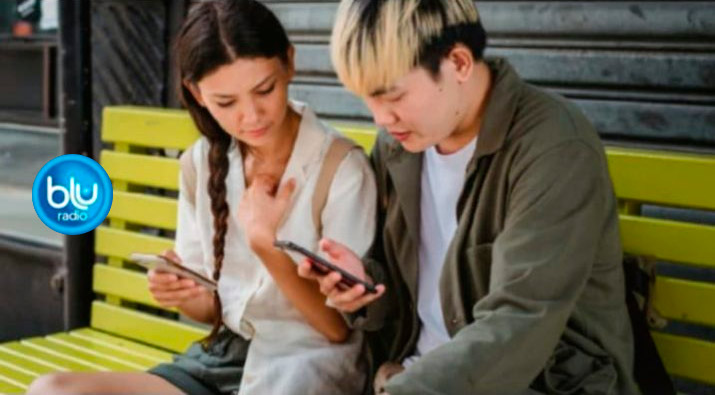Despite the progress made in the democratization of internet access in Colombia, a recent report by the Ministry of Information and Communications Technologies (Mintic) shows that there is still a significant gap: only 17 out of every 100 Colombians have a fixed internet connection.
One of the key strategies has been the implementation of more than 16,000 public free WiFi zones throughout the country, according to data from Ohmyfi, the company involved in this initiative. These zones seek to provide free and quality access to the internet, especially in areas with limited or non-existent access. Liceth Orozco, CEO of Ohmyfi, mentions that more than 390,000 people connect daily to these networks, although the figure varies depending on the location of the network.
The mayors of Bogotá, Floridablanca, Soledad, Dos Quebradas, and the municipalities of Cartagena, Pereira and Puerto Colombia, together with the Government of Risaralda and the Department of Atlántico, are some of the entities that have led this initiative. In addition, MinTic’s “Free Wi-Fi for People” project already has more than 7,500 public internet zones throughout the country.
Precautions when using public Wi-Fi networks
Secure networks
- Check the network: Make sure to connect to the official Wi-Fi network of the place you are visiting. Unofficial or strangely named networks can be created by cybercriminals to steal your data.
- Secure websites: Access websites that start with “https://.” This indicates that the connection is encrypted and protects your information.
- Avoid sensitive sites: Don’t engage in activities such as online banking, credit card purchases, or entering important passwords on public Wi-Fi networks.
Device Protection
- Updates: Keep your operating system, antivirus and software up to date for the latest vulnerability protections.
- VPN: Use a virtual private network (VPN) to encrypt your internet traffic and protect your privacy.
- Turn off features: Turn off file sharing, Bluetooth, and location services when you’re not using them.
Beware of links
- Don’t trust unknown links: Don’t click on links or download files from untrusted sources, as they could contain malware or viruses.
- Check the URL: Before clicking on any link, carefully check the web address for potential misspellings or fake websites.
Liceth Orozco, CEO of Ohmyfi recommends that users verify that the public networks they connect to are legitimate, use virtual private networks (VPNs) to encrypt their data traffic, and verify the security of sensitive sites. It also emphasizes the importance of keeping devices and applications up to date to protect against vulnerabilities.